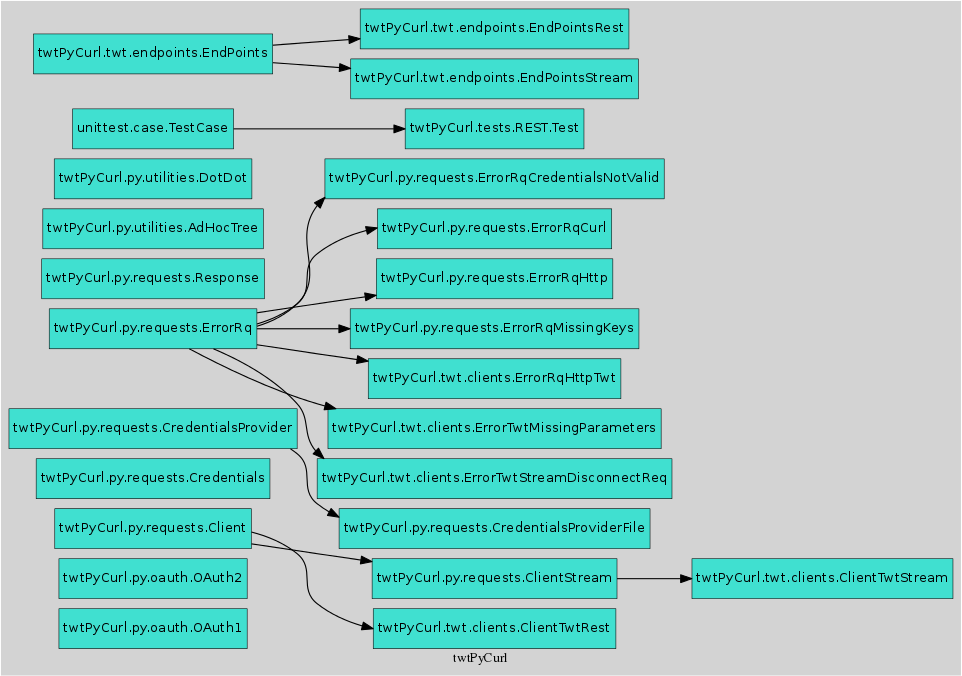for any info/changes follow me: @nickmilon
Welcome to twtPyCurl’s documentation!¶
A pycurl interface to Twitter’s rest and streaming API’s¶
| Description: | Yet an other python driver for Twitter’s REST and Streaming APIs based on pycurl Package also includes a high throughput test server that partially emulates functionality of Twitter APIs.
|
|---|
| Dependencies: |
|
|---|
| Installation: |
|
|---|
Note
- Primary design factors for this library are reliability and speed.
- Obtaining OAuth credential tokens (OAuth dance) is beyoed the scope of this library since this is a one off procedure and many libraries cover this part.
- Usage examples assume existence of a ‘credentials.json’ file in user’s home directory see:
CredentialsProviderFile - Most usage examples here use dot notation to issue requests.
This functionality is provided by the library for ease of use when issuing requests from command line.
Derived applications should not use dot notation but instead call
request_ep()method
| Usage rest: | >>> from twtPyCurl.twt.clients import ClientTwtRest # import Client
>>> from twtPyCurl.py.requests import Credentials, CredentialsProviderFile # import credential classes
>>> credentials = Credentials(**CredentialsProviderFile()()) # create credentials instance
>>> clr = ClientTwtRest(credentials) # create a minimal REST client instance
>>> response=clr.api.search.tweets(q="laptop OR iphone", count=2) # search and get 2 tweets containig 'laptop' or 'iphone'
>>> response.data['search_metadata'] # get search metadata
{'count': 2, 'completed_in': 0.015, 'max_id_str': '606595941488074752', ....} # meta data info
>>> response.data['statuses'][0] # first tweet
{'text': '2.4GHz Cordless Wireless Optical USB Mouse Mice 4 Laptop ...} #
response=clr.request_ep("search/tweets", 'GET', {'count': 2, 'q': 'laptop'}) # equivalant search using the request_ep method
>>> h=clr.help() # get help for REST API
["search","blocks","users",....] # (lists all available end points)
>>> h=clr.help("users") # get help about 'users'
["report_spam", "search","contributors" ....] # (lists user end points)
>>> h=clr.help("users/search") # get help about 'users/search'
see at: https://dev.twitter.com/rest/reference/get/users/search # (prints link to twitter API help for users/search endpoint)
>>> response = clr.api.users.search(q="nickmilon") # search and get about user 'nickmilon'
>>> response.data[0] # get response data
{'id': 781570238, 'notifications': False .... } # print user's info
>>> response.headers # get response headers
'x-rate-limit-reset': '1433548949', 'x-rate-limit-remaining': '179' .... # notice the rate limits info returned by Twitter
>>> with open( "/home/..../Downloads/del1.jpg", 'rb') as fin: f1bin=fin.read() # read a jpg picture
>>> with open( "/home/..../Downloads/del2.jpg", 'rb') as fin: f2bin=fin.read() # read a jpg picture
>>> response = clr.request_ep("statuses/update", "POST", # post a tweeet with two pictures attached
parms={'media':[f1bin, f2bin], #
'status': 'see those two new pictures'}) #
>>> response.data # data from response
{'contributors': None, 'truncated': False, 'text': 'see those two new pictures...} # tweet's details
>>> from base64 import b64encode # import b64 encoder
>>> f1b64 = b64encode(f1bin) # encode binary file to base64
>>> response = clr.request_ep("statuses/update", # post a tweeet with a picture
"POST", parms={'media-data':[f1b64], # notice **media-data** instead of **media**
'status': 'see this pic'}) # when sending b64 encoded files
>>> response = clr.api.statuses.update(media_data=f1b64, status='new pic') # same thing using dot notation
>>> def prn_data(data): print(data) # define an on_data_cb function
>>> clr = ClientTwtRest(credentials, on_data_cb=prn_data) # create create a REST client instance with an on_data call back
>>> response=clr.api.followers.list(screen_name="nickmilon", count=2) # get 2 followers
{"users":[{"id":3162852272,"id_str":"3162852272","name":"DevWorld", ....]} # prints data as defined in call back
|
|---|---|
| Usage Stream: | >>> from twtPyCurl.twt.clients import ClientTwtStream # import Client
>>> from twtPyCurl.py.requests import Credentials, CredentialsProviderFile # import credential classes
>>> credentials = Credentials(**CredentialsProviderFile()()) # create credentials instance
>>> def prn_data(data): print(data) # define an on_data_cb function
>>> cls = ClientTwtStream(credentials, on_data_cb=prn_data) # create a minimal Stream client instance
>>> response = cls.stream.statuses.filter(track="iphone,ipad") # hook to puplic stream tracking words iphone or ipad
{'truncated': False, 'text': 'i am not used to this iPhone 6 life' ....} # prints tweets coming from stream
>>> cls.userstream.user(replies=all) # Get user stream
{event: ......} # prints user activity events
>>> cls = ClientTwtStream(credentials, 100, name='STR1') # create a defalut Stream client named 'STR1', print stats every 100 data
>>> response = cls.stream.statuses.filter(track="iphone,ipad") # hook to puplic stream tracking words iphone or ipad
................................................................................... # stats
|name| DHMS | chunks | data |avg_per_sec | t_data | t_msgs |
...................................................................................
|STR1|000-00:00:07| 168| 100| 13.10| 100| 0|
|STR1|000-00:00:12| 358| 200| 15.41| 200| 0|
|STR1|000-00:00:19| 573| 300| 15.63| 300| 0|
|STR1|000-00:00:25| 776| 400| 15.89| 400| 0|
|STR1|000-00:00:31| 951| 500| 15.87| 500| 0|
{'limit': {'track': 1}} # Message from twitter: we missed 1 tweet coz we exceeded API limis
|STR1|000-00:00:38| 1,152| 600| 15.45| 599| 1|
|
| Tests: |
|
|---|
Note
- for any bugs/suggestions feel free to issue a ticket in github’s issues
- the example in client assumes that server sends a “rn” data separator which you can override in descendant classes
Contents: